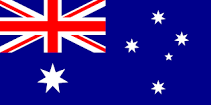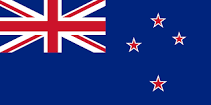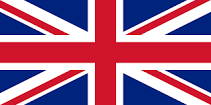You can edit the date, time, location and Instructor of a class at any time up until the class is closed, which occurs 12 hours after the session ends, or immediately once the “Finish Class” button is clicked.
This is always the best option, however if for some reason you can’t adjust these details, you can request a session deletion by clicking the “Delete Session” button. An email will be sent to the Digital Team to action your request, which usually happens within a few hours during Support Centre business hours.
At the moment, you can’t change the Type of session you’ve created (e.g. Grading to Regular). In this instance, if you can’t repurpose the class to a future date, please request a deletion.