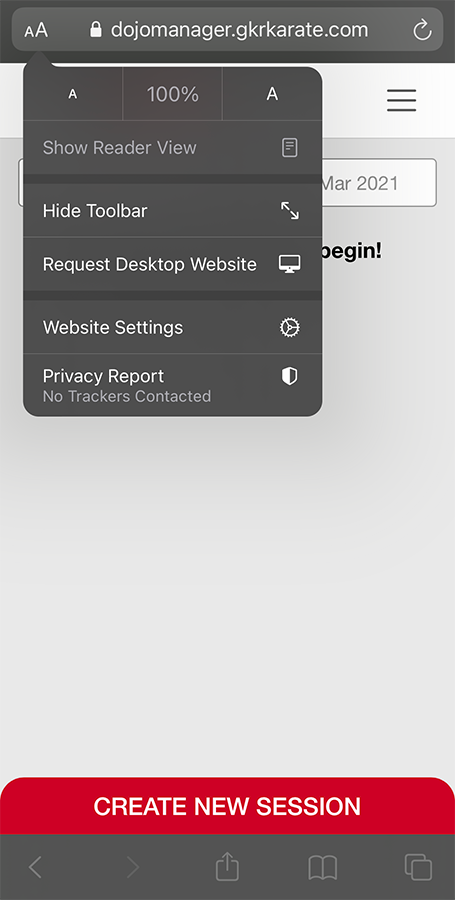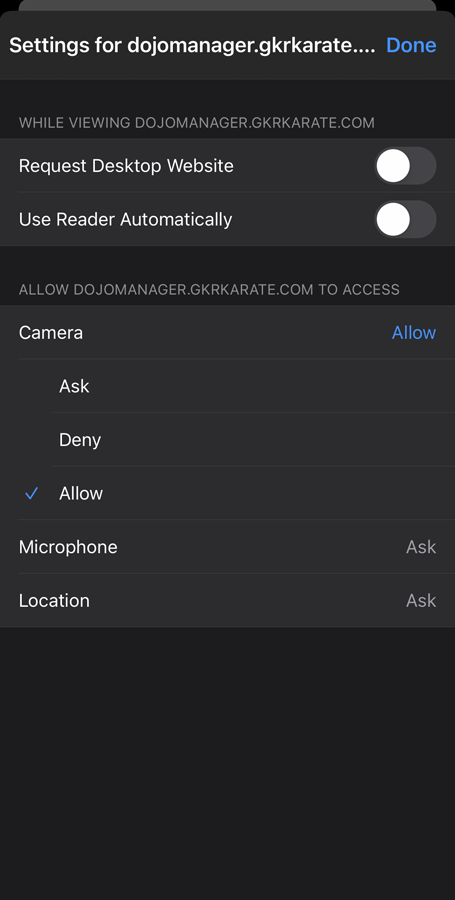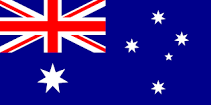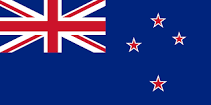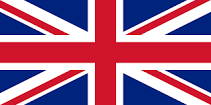Why GKR Karate?
GKR creates the right environment for our members to train in. Although we promote self defence and fitness, our style also fosters positive values, confidence, discipline, focus and well being. GKR teaches you not only how to punch and kick, it teaches you to be a better person.
We encourage students of all ages, from all walks of life to join our club and be part of the supportive ‘family’ that is GKR Karate.
Contact Us
Have a question or require further information? Contact us today.